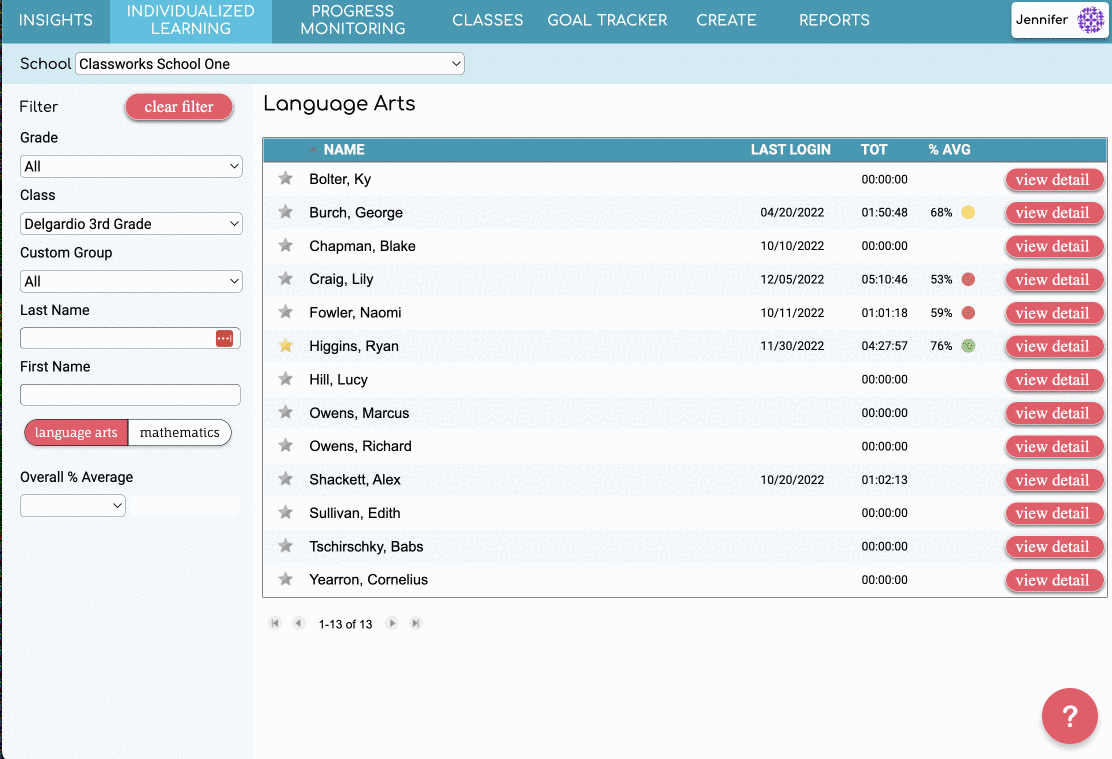How can I view an activity in my student's learning path?
At times, teachers may need to test out activities on their end for troubleshooting with students or may want to see the skills their students are working on to help support with Classroom teaching. Each skill unit/activity in Classworks can be accessed directly within a student's learning path. Use the steps below to learn how you can access student skills.
1. Click view detail to the right of your student's name.
2. Ensure you are on the Individualized Learning tab.
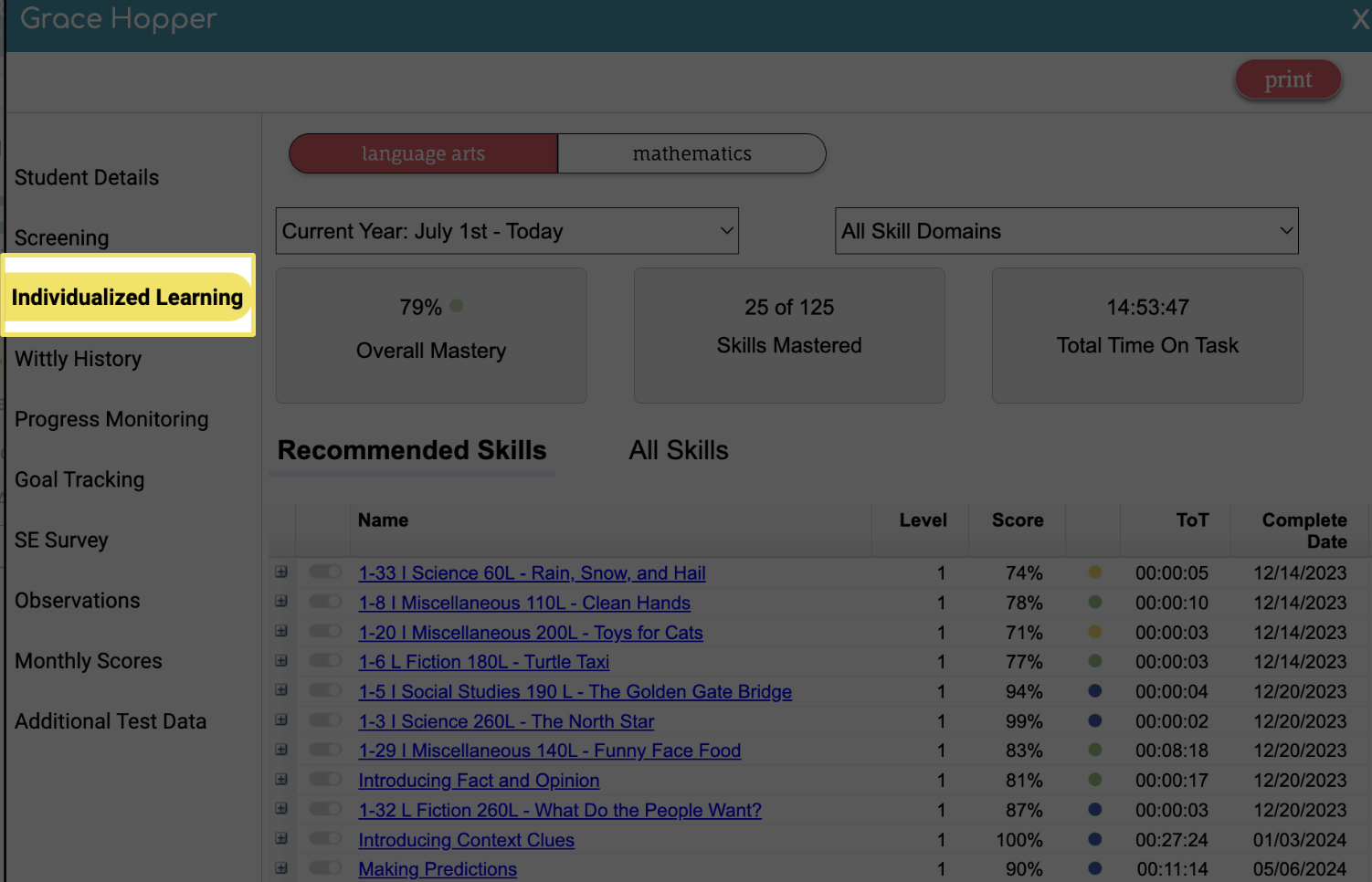
3. Choose your content area by toggling between language arts and mathematics.
4. Each Skill Unit is a hyperlink. Click on the skill name to launch the skill and navigate through the activities!