How can I turn off Integrated Reading audio for a student?
Audio support on the Integrated Reading Passages is controlled in the student settings menu.
Step-by-Step Guidance
1. Click on the name of the student. The Student Details screen will appear.
2. Click student settings in the top-right.
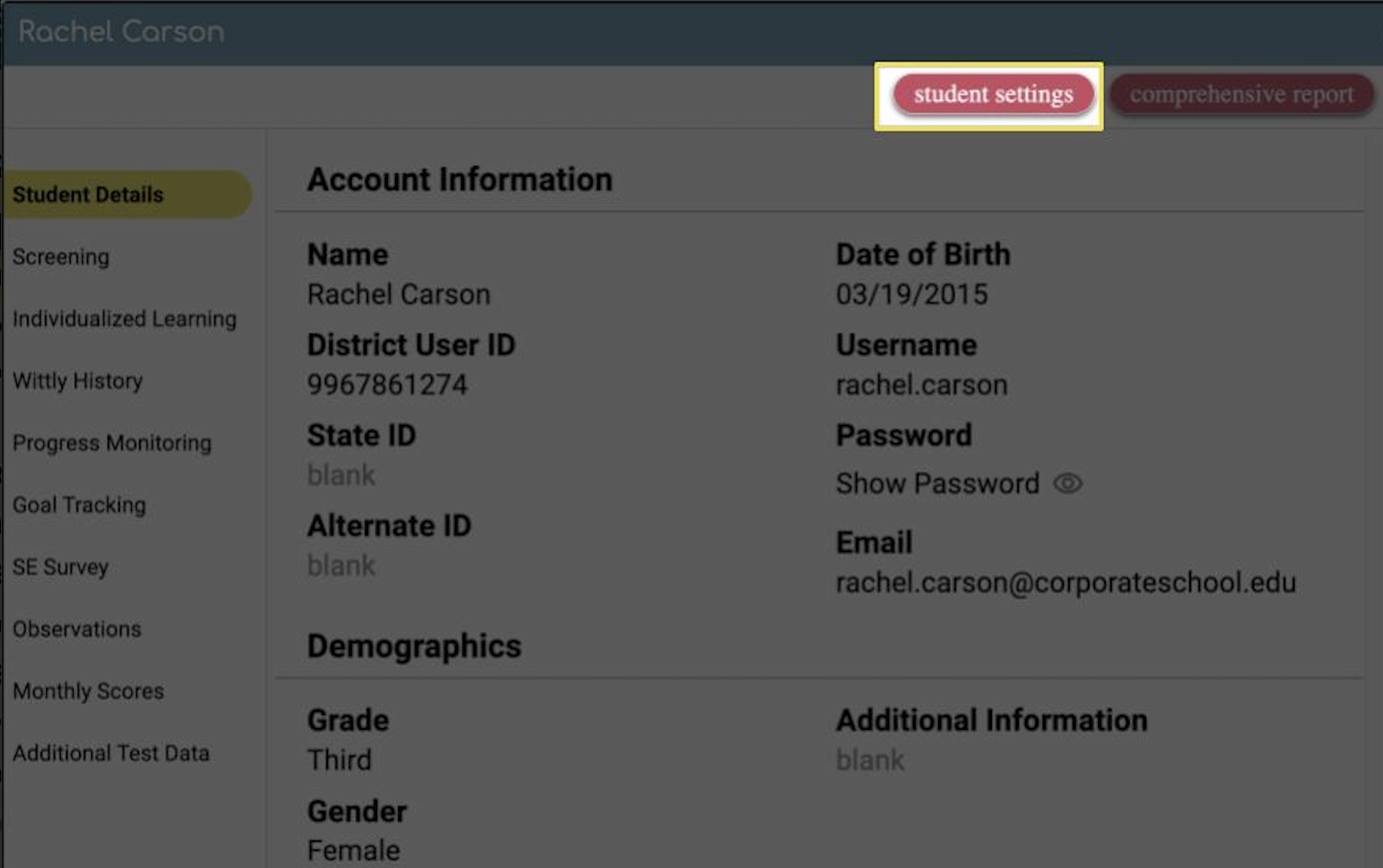
3. Uncheck the box that enables the audio for Integrated Reading.
4. Click Save!
Related Articles
What is Integrated Reading?
Integrated Reading consists of 288 passages. They are organized into 36 activities at each grade, grades 1-8 accompanied by text dependent questions and writing prompts. They can be used for small group or whole group instruction and are available ...
What Tools are available in Integrated Reading?
Overview Here you'll find information on how to utilize the tools and resources in the Classworks Integrated Reading Activities to maximize instructional benefits for students and teachers. Student Tools For success in the 21st century, students must ...
How do I add a Classworks Skill Unit to a Google Classroom Assignment?
You can add Classworks skill units to a new assignment in a Google Classroom class without leaving the Classworks platform! Students can then practice the assigned skill and turn-in their practice results for grading using Google Classroom. Assign a ...
What is Applied Mathematics?
Overview Applied Mathematics problem-solving activities are intellectual challenges that enhance mathematical development. There are 43 activities at each grade for grades 1-8 and 27 activities for kindergarten. These activities are a powerful ...
How do I create assignments?
Users can create custom assignments for students using their state standards. This allows you to tailor assignments to focus on a particular strand and/or focus on a particular instructional application. Uses of Teacher Created Assignments Creating ...